After logging to the Pulpstream webiInterface, you land on the home page. The picture below shows the options available in the navigation bar at the top of the page.
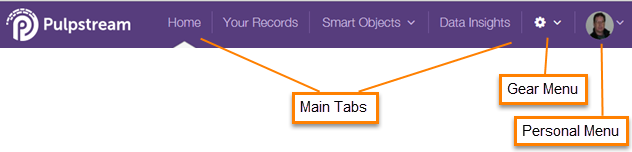
Home - This is the starting point for using Pulpstream. Unless you clicked a link in an email, you always start at the Home page. That page gives you options to Manage Tasks, Submit New Forms, and see recent updates from the system and co-workers.
Your Records - This option shows you records for any processes you are participating in. It includes records for processes you have started (by submitting a new Form), as well as records for processes in which you own one or more tasks.
Smart Objects - Smart Objects hold master data lists for your forms. So if you have a Client Risk Assessment form that requires a client name to be selected. That client list will come from a list called 'Clients' present under Smart Objects. Depending on your permissions, you can add/update/delete entries present in such lists.
Data Insights - This option gives you access to dashboards and reports, depending on your permissions.
Gear Menu - Options related to administration of your organization's account, and to managing the processes you have defined are located under the "gear" menu, to the right of the Data Insights menu.
Personal Menu - Options for administering your personal account, getting help, and logging out are available under your logged in user identifier (name and/or picture) on the far right.