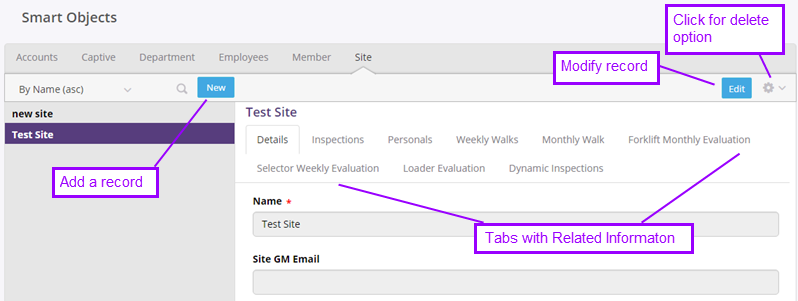Smart Objects hold master data lists for your forms. So if you have a Client Risk Assessment form that requires a client name to be selected. That client list will come from a list called 'Clients' present under Smart Objects.
Each record in a Smart Object can have multiple fields. Your permissions determine which Smart Objects you see in the list, your ability to update or delete entries in the lists you see, and the ability to manage Smart Objects in order to create new ones or define their fields.