Use this page to determine which records you see at any given time. Each tab has additional options viewing options for selecting and ordering the records in that category.
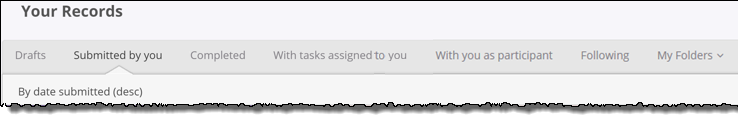
The options are:
- Drafts
Records appearing are those that you saved as a draft when completing a new form. You have an option to either click on 'Edit' and complete the form and submit or you can delete the draft record. - Submitted by you
Once a form has been submitted, an entry appears in the submitted bucket. Record will stay in this bucket till all the tasks for this record have been completed. Record will show a status of 'In Process' - Completed
Once all the tasks have been completed, the record moves into this bucket. - With tasks assigned to you
Records that has tasks with you as one of the task owners will be visible here. - With you as participant
Records you are participating in.
- Following
If you clicked on the option to follow the record, you will see the record in this bucket. When you follow a record, you will receive updates related to that record in your Home page activity feed. - Your Folders
Here, you can create one or more folders to help you organize your work: - Bookmark Folders - Contain records you have manually bookmarked,
- Custom Views - Display records that match criteria you specify.