You start a business process by creating a new record in a selected stream.
You do that by clicking on the button Submit New Form. (The forms that are available for you to use depend on your permissions.)
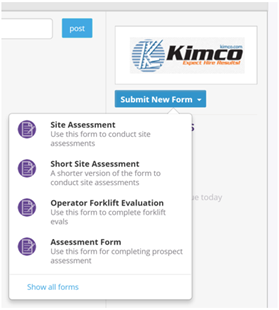
In the list of forms that appear (the forms catalog) you see only those forms that have been made available to you. (If you do not see a form you need, talk to your administrator or manager.)
Click on any form to start filling it in.
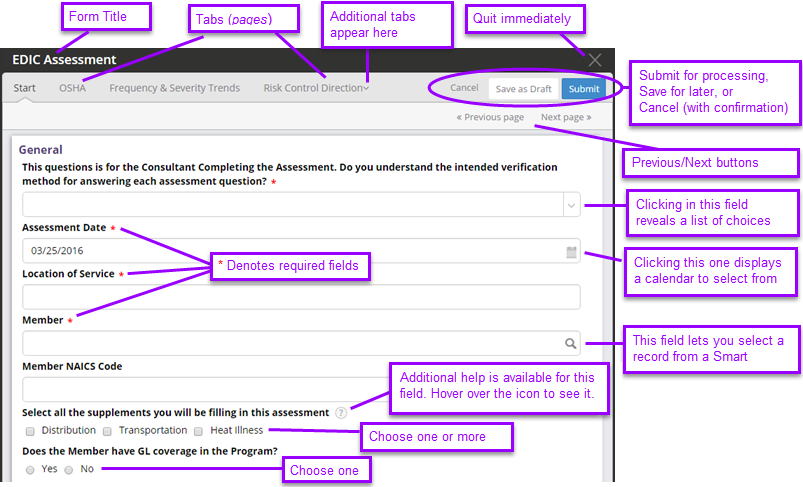
Notes:
- When there are more tabs than there is space to display them, the last tab has a down arrow next to it. Clicking that title displays the list of remaining tabs.
- When you click the X icon at the top, you quit the form immediately.
- When you click the Cancel button, a dialog appears asking if you want to quit the form without saving any data that has been entered.
- You can save unfinished form as a draft. Once saved, you will find it under Your Records > Drafts.
Learn more: Working with Drafts -
You can click on Next page to go to next tab in the sequence, or you can click on a tab title to go directly to that page.