Once a stream has been created, the next step is to place the fields in the form. If you named your stream document "Incident", you will notice that there a form has already been created with the same name, and that a rudimentary process has already been defined to send an email to the submitter, acknowledging receipt of the data.
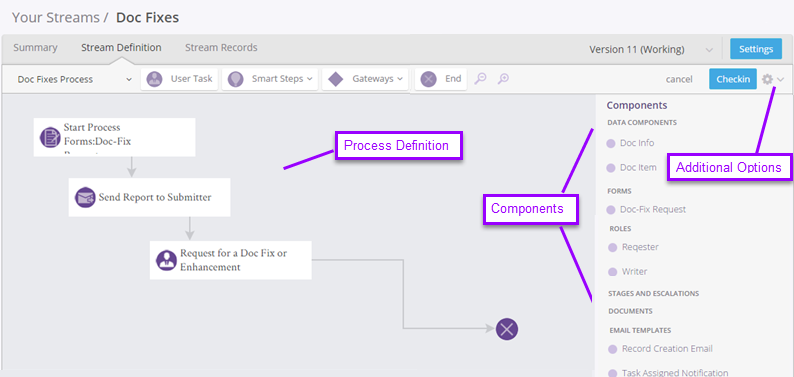
At this point, you can edit the form, placing the fields you created in the form pages. Once the form has been laid out, you can begin to test your stream by clicking on the gear icon and choosing Create Test Record. You can then add additional components and, when ready, publish the stream to make it available for general use.
The options available under the gear icon include:
- Create Test Record - To try out a stream you are working on before it has been published.
- Test Document Print Template - See what a generated docuiment will look like after you have created a document template.
- Import New Form - Upload a zip file archive that contains an exported form.
- Checkout Past Version - When a new stream has been published, but you wish to revert to an older version, use this option to checkout the old version for editing and eventual publishing.