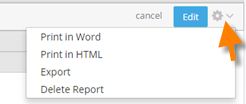A report selects data that can be viewed online, downloaded as a PDF, or printed. The data that comprises the report can also be exported to a CSV File.
Data exported in that manner contains only the records that were selected when the report was run, and only the fields that are included in the report. To get all data included in a stream or Smart Object (or all data created within a specified date range), use an Administrative Data Export.
To export data from a report:
- Go to Data Insights > Reports
- Select a report.
- Under the gear icon for the report, select Export.
A CSV file is created on the spot, and can be immediately downloaded.