Checkout and Checkin
If more than one person at a time is editing a rule or stream definition, many problems could ensue! To ensure that only one person at a time is doing so, you checkout a stream or rule before you begin to make changes. When you do, you supply a comment that explains what you intend to do. The system then has a record of who is currently in control of the rule or stream, and why.
Working Versions
The first time you checkout a published stream or rule, you create what is known as a working version. You (and others you are collaborating with) can checkout the working version at any time. While it is checked out in your name, you are the only person who can modify it. When it is checkin again, someone else can check it out--like a library book.
Locking and Unlocking a Stream
A locked, published stream can be temporarily unlocked, to allow a small change to be made. The unlock option appears for the current Production version of the stream. The checkout option appears for that version and for the current Working version, created by the checkout process.
While unlocked, the current version of the stream remains in use. Once re-locked, the modified version is used. This capability is generally used to correct an oversight that would otherwise cause every record submitted in that stream to be blocked as the result of the error, when it reaches that stage of processing.
Learn more: Handling Errors
Identifying the Current Owner
When you have checked out a stream a rule, the "Checkout" button changes to "Checkin", to let you know that you have it checked out, and that you can check in your changes. Similarly, when you unlock an item, the button changes to "Lock".
When someone else has the item checked out, or unlocked, the button shows you the current owner:
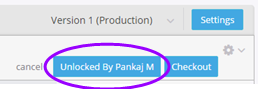
Note that here, you could still checkout the stream, thereby starting a new version. But you cannot make any changes to the current version, as someone else has it unlocked.
Making Changes
When a stream is unlocked or checked out, hovering over a component item in the stream definition sidebar gives you an Edit option, and an X icon to delete the item. When the stream is locked and checked in, the only option that appears is View. (Clicking directly on the item in the sidebar opens an Edit window or a View-only window, as appropriate.)
Testing a Working Version
When viewing a Stream Definition, under the stream's gear icon there is an option to create a record for testing. If you have the stream checked out, you are the only person who can do that. Otherwise, anyone who is collaborating on the design or testing of the stream can do so.
Publishing
When you are done making changes, you checkin the stream or rule to make it available for others to work on, or to test. When the working version is checked in (and you have the appropriate permissions), the Publish button appears. Publishing the working version of a rule or stream makes it available to users.
When viewing the Stream Summary, the stream's gear icon gives an option to discard the working version.
Reverting to a Previous Version
Every time you publish a working version, the previous version is saved. That makes it possible to revert to previous version, should you need to.
To do so, first make sure that a working version does not currently exist. (If a working version does exist, you need to either publish it or delete it, to clear the way for a new working version to be created.)
Then, when you visit the previous version of the stream, you can use the stream's gear icon option to checkout that version. The checkout process creates a new working version, which can then be modified, checked in, and published.